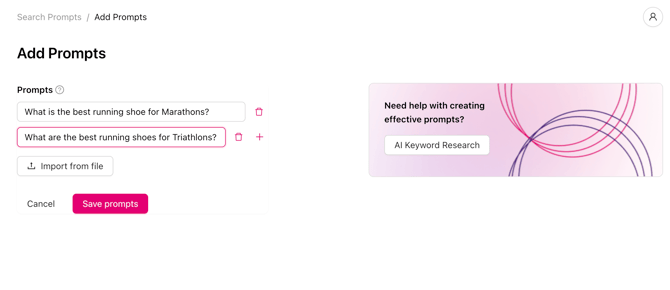How can I add prompts?
You can add individual or custom search prompts or potential questions of your customers in three ways.
1. Go to "Search Prompts" and click on the red button "Add Prompts"
Enter your individual prompts and click "Save Prompts"
2. As an alternative, you can upload a file with the CSV format (simplified Excel data) with the list of many prompts and upload it by clicking on the "Import from file" button
3. Last but not least, you can use the quite extensive functionality of the AI prompt research of OtterlyAI to find relevant search prompts.
.png?width=670&height=458&name=Screenshot%20(6).png)